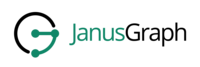Table of Contents
Almost all interaction with JanusGraph is associated with a transaction. JanusGraph transactions are safe for concurrent use by multiple threads. Methods on a JanusGraph instance like graph.V(...) and graph.tx().commit() perform a ThreadLocal lookup to retrieve or create a transaction associated with the calling thread. Callers can alternatively forego ThreadLocal transaction management in favor of calling graph.tx().createThreadedTx(), which returns a reference to a transaction object with methods to read/write graph data and commit or rollback.
JanusGraph transactions are not necessarily ACID. They can be so configured on BerkeleyDB, but they are not generally so on Cassandra or HBase, where the underlying storage system does not provide serializable isolation or multi-row atomic writes and the cost of simulating those properties would be substantial.
This section describes JanusGraph’s transactional semantics and API.
Every graph operation in JanusGraph occurs within the context of a transaction. According to the TinkerPop’s transactional specification, each thread opens its own transaction against the graph database with the first operation (i.e. retrieval or mutation) on the graph:
graph = JanusGraphFactory.open("berkeleyje:/tmp/janusgraph") juno = graph.addVertex() //Automatically opens a new transaction juno.property("name", "juno") graph.tx().commit() //Commits transaction
In this example, a local JanusGraph graph database is opened. Adding the vertex "juno" is the first operation (in this thread) which automatically opens a new transaction. All subsequent operations occur in the context of that same transaction until the transaction is explicitly stopped or the graph database is closed. If transactions are still open when close() is called, then the behavior of the outstanding transactions is technically undefined. In practice, any non-thread-bound transactions will usually be effectively rolled back, but the thread-bound transaction belonging to the thread that invoked shutdown will first be committed. Note, that both read and write operations occur within the context of a transaction.
All graph elements (vertices, edges, and types) are associated with the transactional scope in which they were retrieved or created. Under TinkerPop’s default transactional semantics, transactions are automatically created with the first operation on the graph and closed explicitly using commit() or rollback(). Once the transaction is closed, all graph elements associated with that transaction become stale and unavailable. However, JanusGraph will automatically transition vertices and types into the new transactional scope as shown in this example:
graph = JanusGraphFactory.open("berkeleyje:/tmp/janusgraph") juno = graph.addVertex() //Automatically opens a new transaction graph.tx().commit() //Ends transaction juno.property("name", "juno") //Vertex is automatically transitioned
Edges, on the other hand, are not automatically transitioned and cannot be accessed outside their original transaction. They must be explicitly transitioned:
e = juno.addEdge("knows", graph.addVertex()) graph.tx().commit() //Ends transaction e = g.E(e).next() //Need to refresh edge e.property("time", 99)
When committing a transaction, JanusGraph will attempt to persist all changes to the storage backend. This might not always be successful due to IO exceptions, network errors, machine crashes or resource unavailability. Hence, transactions can fail. In fact, transactions will eventually fail in sufficiently large systems. Therefore, we highly recommend that your code expects and accommodates such failures:
try { if (g.V().has("name", name).iterator().hasNext()) throw new IllegalArgumentException("Username already taken: " + name) user = graph.addVertex() user.property("name", name) graph.tx().commit() } catch (Exception e) { //Recover, retry, or return error message println(e.getMessage()) }
The example above demonstrates a simplified user signup implementation where name is the name of the user who wishes to register. First, it is checked whether a user with that name already exists. If not, a new user vertex is created and the name assigned. Finally, the transaction is committed.
If the transaction fails, a JanusGraphException is thrown. There are a variety of reasons why a transaction may fail. JanusGraph differentiates between potentially temporary and permanent failures.
Potentially temporary failures are those related to resource unavailability and IO hiccups (e.g. network timeouts). JanusGraph automatically tries to recover from temporary failures by retrying to persist the transactional state after some delay. The number of retry attempts and the retry delay are configurable (see Chapter 15, Configuration Reference).
Permanent failures can be caused by complete connection loss, hardware failure or lock contention. To understand the cause of lock contention, consider the signup example above and suppose a user tries to signup with username "juno". That username may still be available at the beginning of the transaction but by the time the transaction is committed, another user might have concurrently registered with "juno" as well and that transaction holds the lock on the username therefore causing the other transaction to fail. Depending on the transaction semantics one can recover from a lock contention failure by re-running the entire transaction.
Permanent exceptions that can fail a transaction include:
- PermanentLockingException(Local lock contention): Another local thread has already been granted a conflicting lock.
- PermanentLockingException(Expected value mismatch for X: expected=Y vs actual=Z): The verification that the value read in this transaction is the same as the one in the datastore after applying for the lock failed. In other words, another transaction modified the value after it had been read and modified.
JanusGraph supports multi-threaded transactions through TinkerPop’s threaded transactions. Hence, to speed up transaction processing and utilize multi-core architectures multiple threads can run concurrently in a single transaction.
With TinkerPop’s default transaction handling, each thread automatically opens its own transaction against the graph database. To open a thread-independent transaction, use the createThreadedTx() method.
threadedGraph = graph.tx().createThreadedTx(); threads = new Thread[10]; for (int i=0; i<threads.length; i++) { threads[i]=new Thread({ println("Do something with 'threadedGraph''"); }); threads[i].start(); } for (int i=0; i<threads.length; i++) threads[i].join(); threadedGraph.tx().commit();
The createThreadedTx() method returns a new Graph object that represents this newly opened transaction. The graph object tx supports all of the methods that the original graph did, but does so without opening new transactions for each thread. This allows us to start multiple threads which all work concurrently in the same transaction and one of which finally commits the transaction when all threads have completed their work.
JanusGraph relies on optimized concurrent data structures to support hundreds of concurrent threads running efficiently in a single transaction.
Thread independent transactions started through createThreadedTx() are particularly useful when implementing concurrent graph algorithms. Most traversal or message-passing (ego-centric) like graph algorithms are embarrassingly parallel which means they can be parallelized and executed through multiple threads with little effort. Each of these threads can operate on a single Graph object returned by createThreadedTx() without blocking each other.
Another use case for thread independent transactions is nested transactions that ought to be independent from the surrounding transaction.
For instance, assume a long running transactional job that has to create a new vertex with a unique name. Since enforcing unique names requires the acquisition of a lock (see Chapter 34, Eventually-Consistent Storage Backends for more detail) and since the transaction is running for a long time, lock congestion and expensive transactional failures are likely.
v1 = graph.addVertex() //Do many other things v2 = graph.addVertex() v2.property("uniqueName", "foo") v1.addEdge("related", v2) //Do many other things graph.tx().commit() // This long-running tx might fail due to contention on its uniqueName lock
- One way around this is to create the vertex in a short, nested thread-independent transaction as demonstrated by the following pseudo code
v1 = graph.addVertex() //Do many other things tx = graph.tx().createThreadedTx() v2 = tx.addVertex() v2.property("uniqueName", "foo") tx.commit() // Any lock contention will be detected here v1.addEdge("related", g.V(v2).next()) // Need to load v2 into outer transaction //Do many other things graph.tx().commit() // Can't fail due to uniqueName write lock contention involving v2
Transactions are started automatically with the first operation executed against the graph. One does NOT have to start a transaction manually. The method newTransaction is used to start multi-threaded transactions only.
Transactions are automatically started under the TinkerPop semantics but not automatically terminated. Transactions must be terminated manually with commit() or rollback(). If a commit() transactions fails, it should be terminated manually with rollback() after catching the failure. Manual termination of transactions is necessary because only the user knows the transactional boundary.
- A transaction will attempt to maintain its state from the beginning of the transaction. This might lead to unexpected behavior in multi-threaded applications as illustrated in the following artificial example
v = g.V(4).next() // Retrieve vertex, first action automatically starts transaction g.V(v).bothE() >> returns nothing, v has no edges //thread is idle for a few seconds, another thread adds edges to v g.V(v).bothE() >> still returns nothing because the transactional state from the beginning is maintained
Such unexpected behavior is likely to occur in client-server applications where the server maintains multiple threads to answer client requests. It is therefore important to terminate the transaction after a unit of work (e.g. code snippet, query, etc). So, the example above should be:
v = g.V(4).next() // Retrieve vertex, first action automatically starts transaction g.V(v).bothE() graph.tx().commit() //thread is idle for a few seconds, another thread adds edges to v g.V(v).bothE() >> returns the newly added edge graph.tx().commit()
When using multi-threaded transactions via newTransaction all vertices and edges retrieved or created in the scope of that transaction are not available outside the scope of that transaction. Accessing such elements after the transaction has been closed will result in an exception. As demonstrated in the example above, such elements have to be explicitly refreshed in the new transaction using g.V(existingVertex) or g.E(existingEdge).
JanusGraph’s JanusGraph.buildTransaction() method gives the user the ability to configure and start a new multi-threaded transaction against a JanusGraph. Hence, it is identical to JanusGraph.newTransaction() with additional configuration options.
buildTransaction() returns a TransactionBuilder which allows the following aspects of a transaction to be configured:
-
readOnly()- makes the transaction read-only and any attempt to modify the graph will result in an exception. -
enableBatchLoading()- enables batch-loading for an individual transaction. This setting results in similar efficiencies as the graph-wide settingstorage.batch-loadingdue to the disabling of consistency checks and other optimizations. Unlikestorage.batch-loadingthis option will not change the behavior of the storage backend. -
setTimestamp(long)- Sets the timestamp for this transaction as communicated to the storage backend for persistence. Depending on the storage backend, this setting may be ignored. For eventually consistent backends, this is the timestamp used to resolve write conflicts. If this setting is not explicitly specified, JanusGraph uses the current time. -
setVertexCacheSize(long size)- The number of vertices this transaction caches in memory. The larger this number, the more memory a transaction can potentially consume. If this number is too small, a transaction might have to re-fetch data which causes delays in particular for long running transactions. -
checkExternalVertexExistence(boolean)- Whether this transaction should verify the existence of vertices for user provided vertex ids. Such checks requires access to the database which takes time. The existence check should only be disabled if the user is absolutely sure that the vertex must exist - otherwise data corruption can ensue. -
checkInternalVertexExistence(boolean)- Whether this transaction should double-check the existence of vertices during query execution. This can be useful to avoid phantom vertices on eventually consistent storage backends. Disabled by default. Enabling this setting can slow down query processing. -
consistencyChecks(boolean)- Whether JanusGraph should enforce schema level consistency constraints (e.g. multiplicity constraints). Disabling consistency checks leads to better performance but requires that the user ensures consistency confirmation at the application level to avoid inconsistencies. USE WITH GREAT CARE!
Once, the desired configuration options have been specified, the new transaction is started via start() which returns a JanusGraphTransaction.