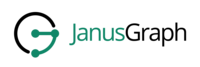Table of Contents
Elasticsearch is a distributed, RESTful search and analytics engine capable of solving a growing number of use cases. As the heart of the Elastic Stack, it centrally stores your data so you can discover the expected and uncover the unexpected. | ||
| -- Elasticsearch Overview | ||
JanusGraph supports Elasticsearch as an index backend. Here are some of the Elasticsearch features supported by JanusGraph:
-
Full-Text: Supports all
Textpredicates to search for text properties that matches a given word, prefix or regular expression. -
Geo: Supports all
Geopredicates to search for geo properties that are intersecting, within, disjoint to or contained in a given query geometry. Supports points, circles, boxes, lines and polygons for indexing. Supports circles, boxes and polygons for querying point properties and all shapes for querying non-point properties. -
Numeric Range: Supports all numeric comparisons in
Compare. - Flexible Configuration: Supports remote operation and open-ended settings customization.
- Collections: Supports indexing SET and LIST cardinality properties.
- Temporal: Nanosecond granularity temporal indexing.
- Custom Analyzer: Choose to use a custom analyzer.
- Not Query-normal-form: Supports queries other than Query-normal-form (QNF). QNF for JanusGraph is a variant of CNF (conjunctive normal form) with negation inlined where possible.
Please see Appendix B, Version Compatibility for details on what versions of Elasticsearch will work with JanusGraph.
| Important | |
|---|---|
|
Beginning with Elasticsearch 5.0 JanusGraph uses sandboxed Painless scripts for inline updates, which are enabled by default in Elasticsearch 5.x. Using JanusGraph with Elasticsearch 2.x requires enabling Groovy inline scripting by setting |
JanusGraph supports connections to a running Elasticsearch cluster. JanusGraph provides two options for running local Elasticsearch instances for getting started quickly. JanusGraph server (see Section 7.1, “Getting Started”) automatically starts a local Elasticsearch instance. Alternatively JanusGraph releases include a full Elasticsearch distribution to allow users to manually start a local Elasticsearch instance (see this page for more information).
$ elasticsearch/bin/elasticsearch
| Note | |
|---|---|
|
For security reasons Elasticsearch must be run under a non-root account |
JanusGraph supports HTTP(S) client connections to a running Elasticsearch cluster. Please see Appendix B, Version Compatibility for details on what versions of Elasticsearch will work with the different client types in JanusGraph.
| Note | |
|---|---|
|
JanusGraph’s index options start with the string " |
| Tip | |
|---|---|
|
It’s recommended that index names contain only alphanumeric lowercase characters and hyphens, and that they start with a lowercase letter. |
The Elasticsearch client is specified as follows:
index.search.backend=elasticsearch
When connecting to Elasticsearch a single or list of hostnames for the Elasticsearch instances must be provided. These are supplied via JanusGraph’s index.[X].hostname key.
index.search.backend=elasticsearch index.search.hostname=10.0.0.10:9200
Each host or host:port pair specified here will be added to the HTTP client’s round-robin list of request targets. Here’s a minimal configuration that will round-robin over 10.0.0.10 on the default Elasticsearch HTTP port (9200) and 10.0.0.20 on port 7777:
index.search.backend=elasticsearch index.search.hostname=10.0.0.10, 10.0.0.20:7777
JanusGraph only uses default values for index-name and health-request-timeout. See Chapter 15, Configuration Reference for descriptions of these options and their accepted values.
-
index.[X].elasticsearch.index-name -
index.[X].elasticsearch.health-request-timeout
The REST client accepts the index.[X].bulk-refresh option. This option controls when changes are made visible to search. See ?refresh documentation for more information.
SSL support for HTTP can be enabled by setting the index.[X].elasticsearch.ssl.enabled configuration option to true. Note that depending on your configuration you may need to change the value of index.[X].port if your HTTPS port number is different from the default one for the REST API (9200).
When SSL is enabled you may also configure the location and password of the truststore. This can be done as follows:
index.search.elasticsearch.ssl.truststore.location=/path/to/your/truststore.jks index.search.elasticsearch.ssl.truststore.password=truststorepwd
Note that these settings apply only to Elasticsearch REST client and do not affect any other SSL connections in JanusGraph.
Configuration of the client keystore is also supported:
index.search.elasticsearch.ssl.keystore.location=/path/to/your/keystore.jks index.search.elasticsearch.ssl.keystore.storepassword=keystorepwd index.search.elasticsearch.ssl.keystore.keypassword=keypwd
Any of the passwords can be empty.
If needed, the SSL hostname verification can be disabled by setting the index.[X].elasticsearch.ssl.disable-hostname-verification property value to true and the support for self-signed SSL certificates can be enabled by setting index.[X].elasticsearch.ssl.allow-self-signed-certificates property value to true.
| Tip | |
|---|---|
|
It is not recommended to rely on the self-signed SSL certificates or to disable the hostname verification for a production system as it significantly limits the client’s ability to provide the secure communication channel with the Elasticsearch server(s). This may result in leaking the confidential data which may be a part of your JanusGraph index. |
REST client supports the following authentication options: Basic HTTP Authentication (username/password) and custom authentication based on the user-provided implementation.
These authentication methods are independent from SSL client authentication described above.
Basic HTTP Authentication is available regardless of the state of SSL support. Optionally, an authentication realm can be specified via index.[X].elasticsearch.http.auth.basic.realm property.
index.search.elasticsearch.http.auth.type=basic index.search.elasticsearch.http.auth.basic.username=httpuser index.search.elasticsearch.http.auth.basic.password=httppassword
| Tip | |
|---|---|
|
It is highly recommended to use SSL (e.g. setting |
Additional authentication methods can be implemented by providing your own implementation. The custom authenticator is configured as follows:
index.search.elasticsearch.http.auth.custom.authenticator-class=fully.qualified.class.Name index.search.elasticsearch.elasticsearch.http.auth.custom.authenticator-args=arg1,arg2,...
Argument list is optional and can be empty.
The class specified there has to implement the org.janusgraph.diskstorage.es.rest.util.RestClientAuthenticator interface or extend org.janusgraph.diskstorage.es.rest.util.RestClientAuthenticatorBase convenience class. The implementation gets access to HTTP client configuration and can customize the client as needed. Refer to Appendix A, API Documentation (JavaDoc) for more information.
For example, the following code snippet implements an authenticator allowing the Elasticsearch REST client to authenticate and get authorized against AWS IAM:
import java.io.IOException;
import java.time.LocalDateTime;
import java.time.ZoneOffset;
import org.apache.http.HttpRequestInterceptor;
import org.apache.http.impl.nio.client.HttpAsyncClientBuilder;
import org.janusgraph.diskstorage.es.rest.util.RestClientAuthenticatorBase;
import com.amazonaws.auth.DefaultAWSCredentialsProviderChain;
import com.amazonaws.regions.DefaultAwsRegionProviderChain;
import com.google.common.base.Supplier;
import vc.inreach.aws.request.AWSSigner;
import vc.inreach.aws.request.AWSSigningRequestInterceptor;
/**
* <p>
* Elasticsearch REST HTTP(S) client callback implementing AWS request signing.
* </p>
* <p>
* The signer is based on AWS SDK default provider chain, allowing multiple options for providing
* the caller credentials. See {@link DefaultAWSCredentialsProviderChain} documentation for the details.
* </p>
*/
public class AWSV4AuthHttpClientConfigCallback extends RestClientAuthenticatorBase {
private static final String AWS_SERVICE_NAME = "es";
private HttpRequestInterceptor awsSigningInterceptor;
public AWSV4AuthHttpClientConfigCallback(final String[] args) {
// does not require any configuration
}
@Override
public void init() throws IOException {
DefaultAWSCredentialsProviderChain awsCredentialsProvider = new DefaultAWSCredentialsProviderChain();
final Supplier<LocalDateTime> clock = () -> LocalDateTime.now(ZoneOffset.UTC);
// using default region provider chain
// (https://docs.aws.amazon.com/sdk-for-java/v2/developer-guide/java-dg-region-selection.html)
DefaultAwsRegionProviderChain regionProviderChain = new DefaultAwsRegionProviderChain();
final String awsRegion = regionProviderChain.getRegion();
final AWSSigner awsSigner = new AWSSigner(awsCredentialsProvider, awsRegion, AWS_SERVICE_NAME, clock);
this.awsSigningInterceptor = new AWSSigningRequestInterceptor(awsSigner);
}
@Override
public HttpAsyncClientBuilder customizeHttpClient(HttpAsyncClientBuilder httpClientBuilder) {
return httpClientBuilder.addInterceptorLast(awsSigningInterceptor);/
}
}
This custom authenticator does not use any constructor arguments.
If using Elasticsearch 5.0 or higher, a different ingest pipelines can be set for each mixed index. Ingest pipeline can be use to pre-process documents before indexing. A pipeline is composed by a series of processors. Each processor transforms the document in some way. For example date processor can extract a date from a text to a date field. So you can query this date with JanusGraph without it being physically in the primary storage.
-
index.[X].elasticsearch.ingest-pipeline.[mixedIndexName] = pipeline_id
See ingest documentation for more information about ingest pipelines and processors documentation for more information about ingest processors.
Elasticsearch does not perform authentication or authorization. A client that can connect to Elasticsearch is trusted by Elasticsearch. When Elasticsearch runs on an unsecured or public network, particularly the Internet, it should be deployed with some type of external security. This is generally done with a combination of firewalling, tunneling of Elasticsearch’s ports or by using Elasticsearch extensions such as X-Pack. Elasticsearch has two client-facing ports to consider:
- The HTTP REST API, usually on port 9200
- The native "transport" protocol, usually on port 9300
A client uses either one protocol/port or the other, but not both simultaneously. Securing the HTTP protocol port is generally done with a combination of firewalling and a reverse proxy with SSL encryption and HTTP authentication. There are a couple of ways to approach security on the native "transport" protocol port:
In addition to that, some hosted Elasticsearch services offer other methods of authentication and authorization. For example, AWS Elasticsearch Service requires the use of HTTPS and offers an option for using IAM-based access control. For that the requests sent to this service must be signed. This can be achieved by using a custom authenticator (see above).
- Tunnel Elasticsearch’s native "transport" protocol
-
This approach can be implemented with SSL/TLS tunneling (for instance via stunnel), a VPN, or SSH port forwarding. SSL/TLS tunnels require non-trivial setup and monitoring: one or both ends of the tunnel need a certificate, and the stunnel processes need to be configured and running continuously. The setup for most secure VPNs is likewise non-trivial. Some Elasticsearch service providers handle server-side tunnel management and provide a custom Elasticsearch
transport.typeto simplify the client setup. - Add a firewall rule that allows only trusted clients to connect on Elasticsearch’s native protocol port
- This is typically done at the host firewall level. Easy to configure, but very weak security by itself.
JanusGraph supports customization of the index settings it uses when creating its Elasticsearch index. It allows setting arbitrary key-value pairs on the settings object in the Elasticsearch create index request issued by JanusGraph. Here is a non-exhaustive sample of Elasticsearch index settings that can be customized using this mechanism:
-
index.number_of_replicas -
index.number_of_shards -
index.refresh_interval
Settings customized through this mechanism are only applied when JanusGraph attempts to create its index in Elasticsearch. If JanusGraph finds that its index already exists, then it does not attempt to recreate it, and these settings have no effect.
JanusGraph iterates over all properties prefixed with index.[X].elasticsearch.create.ext., where [X] is an index name such as search. It strips the prefix from each property key. The remainder of the stripped key will be interpreted as an Elasticsearch index creation setting. The value associated with the key is not modified. The stripped key and unmodified value are passed as part of the settings object in the Elasticsearch create index request that JanusGraph issues when bootstrapping on Elasticsearch. This allows embedding arbitrary index creation settings settings in JanusGraph’s properties. Here’s an example configuration fragment that customizes three Elasticsearch index settings using the create.ext config mechanism:
index.search.backend=elasticsearch index.search.elasticsearch.create.ext.number_of_shards=15 index.search.elasticsearch.create.ext.number_of_replicas=3 index.search.elasticsearch.create.ext.shard.check_on_startup=true
The configuration fragment listed above takes advantage of Elasticsearch’s assumption, implemented server-side, that unqualified create index setting keys have an index. prefix. It’s also possible to spell out the index prefix explicitly. Here’s a JanusGraph config file functionally equivalent to the one listed above, except that the index. prefix before the index creation settings is explicit:
index.search.backend=elasticsearch index.search.elasticsearch.create.ext.index.number_of_shards=15 index.search.elasticsearch.create.ext.index.number_of_replicas=3 index.search.elasticsearch.create.ext.index.shard.check_on_startup=false
| Tip | |
|---|---|
|
The |
Check that the Elasticsearch cluster nodes are reachable on the HTTP protocol port from the JanusGraph nodes. Check the node listen port by examining the Elasticsearch node configuration logs or using a general diagnostic utility like netstat. Check the JanusGraph configuration.
For bulk loading or other write-intense applications, consider increasing Elasticsearch’s refresh interval. Refer to this discussion on how to increase the refresh interval and its impact on write performance. Note, that a higher refresh interval means that it takes a longer time for graph mutations to be available in the index.
For additional suggestions on how to increase write performance in Elasticsearch with detailed instructions, please read this blog post.
- Please refer to the Elasticsearch homepage and available documentation for more information on Elasticsearch and how to setup an Elasticsearch cluster.