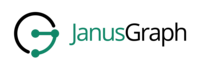Table of Contents
JanusGraph is a highly available and robust graph database. In large scale JanusGraph deployments failure is inevitable. This page describes some failure situations and how JanusGraph can handle them.
Transactions can fail for a number of reasons. If the transaction fails before the commit the changes will be discarded and the application can retry the transaction in coherence with the business logic. Likewise, locking or other consistency failures will cause an exception prior to persistence and hence can be retried. The persistence stage of a transaction is when JanusGraph starts persisting data to the various backend systems.
JanusGraph first persists all graph mutations to the storage backend. This persistence is executed as one batch mutation to ensure that the mutation is committed atomically for those backends supporting atomicity. If the batch mutation fails due to an exception in the storage backend, the entire transaction is failed.
If the primary persistence into the storage backend succeeds but secondary persistence into the indexing backends or the logging system fail, the transaction is still considered to be successful because the storage backend is the authoritative source of the graph.
However, this can create inconsistencies with the indexes and logs. To automatically repair such inconsistencies, JanusGraph can maintain a transaction write-ahead log which is enabled through the configuration.
tx.log-tx = true tx.max-commit-time = 10000
The max-commit-time property is used to determine when a transaction has failed. If the persistence stage of the transaction takes longer than this time, JanusGraph will attempt to recover it if necessary. Hence, this time out should be configured as a generous upper bound on the maximum duration of persistence. Note, that this does not include the time spent before commit.
In addition, a separate process must be setup that reads the log to identify partially failed transaction and repair any inconsistencies caused. It is suggested to run the transaction repair process on a separate machine connected to the cluster to isolate failures. Configure a separately controlled process to run the following where the start time specifies the time since epoch where the recovery process should start reading from the write-ahead log.
recovery = JanusGraphFactory.startTransactionRecovery(graph, startTime, TimeUnit.MILLISECONDS);
Enabling the transaction write-ahead log causes an additional write operation for mutating transactions which increases the latency. Also note, that additional space is required to store the log. The transaction write-ahead log has a configurable time-to-live of 2 days which means that log entries expire after that time to keep the storage overhead small. Refer to Chapter 14, Configuration Reference for a complete list of all log related configuration options to fine tune logging behavior.
JanusGraph is robust against individual instance failure in that other instances of the JanusGraph cluster are not impacted by such failure and can continue processing transactions without loss of performance while the failed instance is restarted.
However, some schema related operations - such as installing indexes - require the coordination of all JanusGraph instances. For this reason, JanusGraph maintains a record of all running instances. If an instance fails, i.e. is not properly shut down, JanusGraph considers it to be active and expects its participation in cluster-wide operations which subsequently fail because this instances did not participate in or did not acknowledge the operation.
In this case, the user must manually remove the failed instance record from the cluster and then retry the operation. To remove the failed instance, open a management transaction against any of the running JanusGraph instances, inspect the list of running instances to identify the failed one, and finally remove it.
mgmt = graph.openManagement() mgmt.getOpenInstances() //all open instances ==>7f0001016161-dunwich1(current) ==>7f0001016161-atlantis1 mgmt.forceCloseInstance('7f0001016161-atlantis1') //remove an instance mgmt.commit()
The unique identifier of the current JanusGraph instance is marked with the suffix (current) so that it can be easily identified. This instance cannot be closed via the forceCloseInstance method and instead should be closed via g.close()
It must be ensured that the manually removed instance is indeed no longer active. Removing an active JanusGraph instance from a cluster can cause data inconsistencies. Hence, use this method with great care in particular when JanusGraph is operated in an environment where instances are automatically restarted.